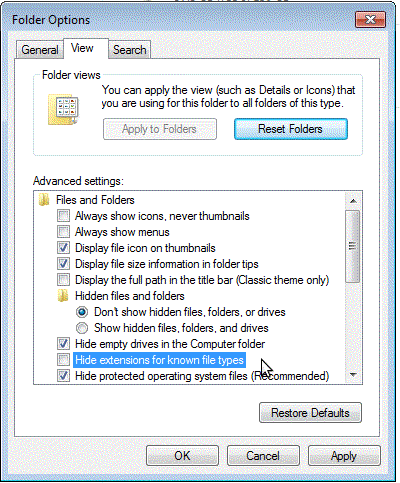
Q1: I changed the configuration file to a new trigger mode. The default trigger mode is still used, instead of the new trigger mode.
A1: Make sure your computer is not set to hide the file extensions. Your file is incorrectly named "read.cfg.txt" instead of "read.cfg". Uncheck "Hide extensions for known file types" under "folder options" and rename your config file to "read.cfg"
Q2: When I apply power to the module, WITH the microSD card already inserted, the configuration file (read.cfg) stored in the onboard flash memory is used, instead of the read.cfg file on the microSD card.
A2: Take the onboard read.cfg file offline by renaming it to a different name. Now the read.cfg file on the microSD card takes precedence and sets the correct mode. If it still doesn't work, put your read.cfg file on the onboard flash memory instead of the microSD card.
Q3: Can you add multiple sound files on each of the buttons, i.e. can each button cycle through multiple sound files.
A3: This module only supports one sound file per button. You can load 4 sound files in total, and depending on which of the 4 buttons are pressed, the specific sound file for that button will be played back. If you need multiple sounds per button to see the FN-BC06 FN-T418, FN-BC10 and FN-BC20. Also, the USB5M supports more than one sound file per button.

Q4: How do I adjust the volume of the board?
A4: All you need is a small star point screwdriver. The onboard potentiometer used to adjust the volume is the small blue square just next to the headphone jack. Turn clockwise to increase volume. Turn anticlockwise to decrease volume. This potentiometer only controls the onboard amplifier. It does not control the 3.5mm audio jack volume.
Q5: I don't have a 10W speaker on hand, so can I use a smaller speaker like 3W or 5W instead?
A5: You can, but you need to adjust the sound volume to a moderate or even lower setting to protect the speaker from damage caused by the powerful driving from the amplifier of the module.
Q6: Is the square potentiometer able to be used to adjust the volume for the audio output from the headphone jack as well?
A6: No, the headphone jack gives an audio signal only to an external amplifier/active speaker/headphone. The volume adjustment relies on connected devices.
Q7: What bitrate must the MP3 file be?
A7: The module supports bit rates of 32 Kbps, 64 Kbps, 96 Kbps, 128 Kbps, 256 Kbps, and 320Kbps for MP3 files. Other bit rates for MP3 files could cause problems with playback.
Q8: What sampling rate must the .wav file be?
A8: The module supports sampling rates of 8 / 11.025 / 12 / 16 / 22.05 / 24 / 32 / 44.1 or 48 KHz for .WAV files. Other sample rates for .WAV files could cause problems with playback.
Q9: I used an Apple Mac to copy the 4 sound files to the MicroSD card or onboard flash memory. Now only 3 (or less) of the 4 buttons play a sound when activated
A9: We found that some versions of the MacBook create some hidden junk files when used to copy to the microSD card or onboard flash memory. These hidden files causes the sound module to malfunction. The solution is to reformat the microSD card or onboard flash memory, using a Windows computer and then copy the sound files to the microSD card or onboard flash memory using a Windows computer. If you don't have a Windows computer available, please see this link that a customer wrote up about a past sound module that he had, and that he used the same information to get our sound module to work. Here Is a link to the article as well as the software that he mentions:
Article - https://appleause.com/2010/09/29/ultraprojector-and-mac/
App - https://macpaw.com/cleanmydrive
Q10: Uploaded my sound files to the unit, but one or more buttons don't work.
A10: Convert your sound files from WAV to MP3 or vice versa. Then re-upload the sound files to the sound module. If that doesn't solve the issue, change the sample rate of your sound file to a different sample rate and then upload the new sound file back to the sound module.
PLEASE NOTE: The right most terminal connection is NO LONGER a 2nd ground terminal. This changed years ago with V2 of the board. That is now a Busy Signal Output. If you used that terminal connection as a ground for some of your buttons, that is why those buttons are not working.
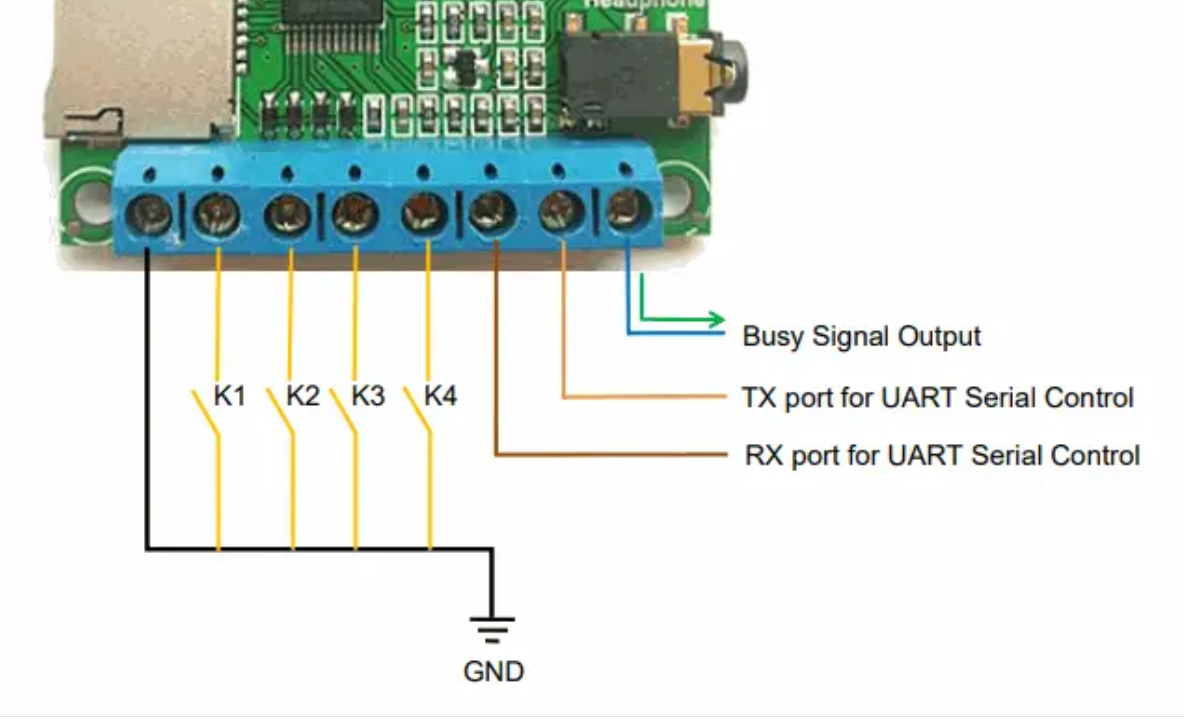
Q11: My computer isn't recognizing the board when I plug it into my computer

A11: Some micro USB cables can only transport power through them, so it is important to make sure the cable can transfer both power and data. In other words, some cables are only good to charge devices, but cannot communicate with them. The first thing to do is test if the cable can not only charge but also communicate with other devices such as a phone, if not try a different cable.
Q12: The .wav file has an audible "click" when finished playing on the module. However, there is no "click" when I listen to the file on my computer.
A12: We converted the frequency of the files from 22.05KHz to 44.1kHz and the "click" disappeared. The "click" also disappeared when we converted the files from .wav to .mp3 format.
Q13: I loaded only 3 sounds on buttons 1, 3, and 4, but during playback, the sounds play from buttons 1, 2, and 3 instead of buttons 1, 3, and 4.
A13: The boards read files according to physical index order, so if there are only 3 files placed (no matter what names they are), they will playback on buttons 1, 2, 3. If you, for example, don't want playback on button 2, you need to place 4 files one by one in sequence, and when you use the board just disregard the 2nd button (don't hook a switch up to it) since you don't need that one for playback.
Q14: I am planning to drive this module with a battery pack. Will that work?
A14: This module has a relatively high standby current of 10mA (@ 12V DC). That means when connected to a power source it will draw 10mA even when not playing a sound. So if your application involves the module connected to the battery pack and having to standby for days at the end to be ready to play a sound, it will drain your batteries just standing by. If you require a sound module to standby for days or weeks and want to use batteries to drive it, see these alternative units that have very low standby current: FN-T418 & USB5M and FN-M2A
Q15: The sound files are not correlating to the button they should be, considering the names given to the sound files.
A15: We have found that the order in which you add the sounds to the board are more important, than the names you give to the sound files. To make sure your 1st sound is going to button one drag that sound file first to the board. Repeat this for sounds 2-4 making sure you are copying the sounds to the board in order you want the button to work (1-1 2-2 and so on)
Q16: When using the third (3) configuration for (1)Previous, (2)Next, (3)Play/Pause, and (4)Stop will my sound start from the beginning if I pause it mid song then try to start the sound over with button 1?
A16: If you choose to replay the sound you can only have a single sound on the board it will repeat the sound as "previous" will play the sound before but if it is the only sound it will just simply restart the sound over, So to restart the sound press the "play/pause" or "Stop" to end the playback then with a press of button one "Previous" it will restart the sound from the beginning.
Q17: The Sound board comes with sample files. Always test the sound board with the sample sound files it comes with before replacing the sample sounds with your own files.
A17: If the board is not working with your own sound-files, we need to prove the problem is explained with the fact that the board is unable to process your sound files. To do this format the sound board and reload our sample files to the board found here. Now that the sound board has been reformatted and loaded with our sample sound files, test the board again.
Q18: What is the maximum number of sound files supported on this sound module?
A18: If using buttons to control this module the maximum number of sound files supported is 999. If using UART or Serial Communication port to control the module the maximum number of sound files supported is 3,000.
Q19: The blue light on the board keeps blinking and I can't get the board to play back.
A19: The blue light blinks during sound playback and when the memory of the board is being accessed. If the light continues to blink either a sound file is corrupt or the board's memory is being connected too. You should make sure the board is not being accessed by your computer as that will prevent the board from playing back. If you board is not hooked up to your computer you should try formatting the board and reuploading with our sample test sounds to see if playback happens (Q17). You could then put your sounds back on the board and see if the issue persists, if it does the sound file is corrupted or has bad attributes.
Q20: My board will play the default sounds but my sounds won't playback.
A20: We have found if you take your "sound.mp3" then convert the file type to a .wav, then take the "sound.wav" and convert back to a .mp3 so you end up with the same "sound.mp3" that majority of the times fixes any weird attributes that may be the cause for playback issues. You can do the same vice versa for a "sound.wav", you convert it to a .mp3 then back to a .wav If that does not work you should look into the Bitrate/sample rate the sound is at and make sure it is an acceptable one as listed in Q7 and Q8