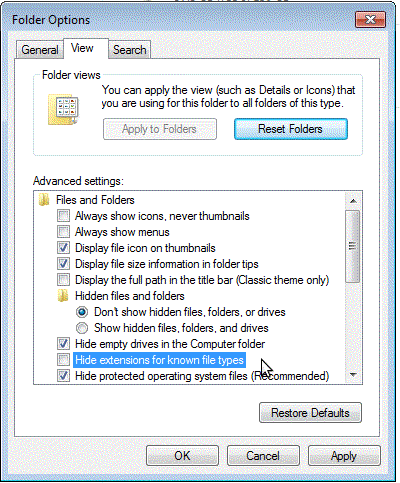
Q1: I changed the configuration file to a new trigger mode. The default trigger mode is still used, instead of the new trigger mode.
A1: Make sure your computer is not set to hide the file extensions. Your file is incorrectly named "read.cfg.txt" instead of "read.cfg". Uncheck "hide extensions for known file types" under "folder options" and rename your config file to "read.cfg"
Q2: When I apply power to the module, WITH the microSD card already inserted, the configuration file (read.cfg) stored in the onboard flash memory is used, instead of the read.cfg file on the microSD card.
A2: Take the onboard read.cfg file offline by renaming it to a different name. Now the read.cfg file on the microSD card takes precedence and sets the correct mode. If it still doesn't work, put your read.cfg file on the onboard flash memory instead of the microSD card.

Q3: How do I adjust the volume of the board?
Q4: I don't have a 10W speaker on hand, so can I use a smaller speaker like 3W or 5W instead?
A4: You can, but you need to adjust the sound volume to a moderate or even lower setting to protect the speaker from damage caused by the powerful driving from the amplifier of the module.
Q5: What bitrate must the MP3 file be?
A5: The module supports bit rates of 32 Kbps, 64 Kbps, 96 Kbps, 128 Kbps, 256 Kbps and 320Kbps for MP3 files. Other bit rates for MP3 files could cause problems with playback.
Q6: What sampling rate must the .WAV file be?
A6: The module supports sampling rates of 8 / 11.025 / 12 / 16 / 22.05 / 24 / 32 / 44.1 or 48 KHz for .WAV files. Other sample rates for .WAV files could cause problems with playback.
Q7: I used an Apple Mac to copy the 4 sound files to the MicroSD card or onboard flash memory. Now only 3 (or less) of the 4 buttons play a sound when activated
A7: We found that some versions of the MacBook hide some of the files when they are copied to the microSD card or onboard flash memory. The solution is to reformat the microSD card or onboard flash memory, using a Windows computer and then copy the sound files to the microSD card or onboard flash memory using a Windows computer.
Q8: My computer isn't recognizing the board when I plug it into my computer
A8: Some micro USB cords can only transport power through them, so it is important to make sure the cable can transfer both power and data. In other words, some cables are only good to charge devices, but cannot communicate with them. First thing to do is test if the cable can not only charge, but also communicate with other devices such as a phone, if not try a different cable.
Q9: The .wav file has an audible "click" when finished playing on the module. However, there is no "click" when I listen to the file on my computer.
A9: We converted the frequency of the files from 22.05KHz to 44.1kHz and the "click" disappeared. The "click" also disappeared when we converted the files from .wav to .mp3 format.
Q10: I used an Apple Mac to copy the sound files to the MicroSD card or onboard flash memory. Now the sound doesn't play when activated. Or I get other strange behavior from the sound module.
A10: We found that some versions of the MacBook create some hidden junk files when used to copy to the microSD card or onboard flash memory. These hidden files causes the sound module to malfunction. The solution is to reformat the microSD card or onboard flash memory, using a Windows computer and then copy the sound files to the microSD card or onboard flash memory using a Windows computer. If you don't have a Windows computer available, please see this link that a customer wrote up about a past sound module that he had, and that he used the same information to get our sound module to work. Here Is a link to the article as well as the software that he mentions:
Article - https://appleause.com/2010/09/29/ultraprojector-and-mac/
App - https://macpaw.com/cleanmydrive
Q11: How do the different trigger functions work?
A11: You can set the trigger mode as follows:
The most important step is to ensure your configuration file is saved correctly as "read.cfg". Be cautious to avoid improper saves that might look like "read.txt" or "read.cfg.txt".
Setting the Trigger Mode
You can change the trigger mode by editing the value within the "read.cfg" file to correspond to your desired function: i.e. Config file with the value "3" within will correspond to the looping feature
- "0" for Trigger Mode Sequential
- "1, or 2" for Trigger Mode Random Playback
- "3" for Trigger Mode Looping/Interruptible
PS: The board comes from the factory with Trigger Mode "0" set. If you want trigger mode "Sequential" you do not need to do anything.
Trigger Modes Explained-
Trigger Mode for (Sequential Playback)
- Sequential Playback: The board plays back the sounds in order from first to last, then restarts from the first sound.
- One Button Press = One Sound: Pressing the button once activates a sound.
- Non-Interruptible: Once a sound is playing, pressing the button again will not affect the currently playing sound.
- Next Sound on Next Press: After the sound finishes, pressing the button again will play the next sound in sequence.
Trigger Mode for (Random Playback)
- Random Playback: Operates like Trigger Mode Sequential but selects a random file to play next instead of following a sequence.
- Ideal for Variety: Perfect if you have multiple files and do not want them played in a specific order.
- Non-Interruptible: Once a sound is playing, pressing the button again will not affect the currently playing sound.
Trigger Mode for (looping Playback)
Trigger Mode Looping Playback behaves differently based on the sequence of your actions:
Option 1: Button Pressed, Then Power Applied
- Continuous Looping: If you press and hold the button before applying power, the board will continuously loop all sounds in order. Good for use in which your switch is controlling power to the board ( can have the GND and TG continuously grounded with wire )
- Power-Dependent Stop: Releasing the button does not stop playback; only removing power will stop it.
Option 2: Power Applied First, Then Button Pressed
- Interruptible Playback: If you apply power first and then press the button, the board behaves like Trigger Mode Sequential but with an interruptible playback.
- Immediate Sound Change: Each button press triggers the next sound in sequence, interrupting any sound that is currently playing.
- No Continuous Looping: Sounds will not play back continuously with a held button press.
Important Note on Power Cycling-
- Power Cycle Required: When changing trigger modes, you must cycle the power for the new settings to take effect.
- After Editing Config: If the board has power while you change the "read.cfg" file, make sure to turn the power off and then on again.
When the board has only one sound, the trigger functions behave identical to when multiple sounds are on the board. However in this case, Trigger Mode Sequential and Trigger Mode Random Playback will behave identical as there are no other sounds on the board to randomize between.
Q12: How many sound can I upload to this board?
A12: this module's the maximum number of sound files supported is 999
Q13: What does the blue LED mean on the board?
A13: When the board is on standby ( power applied ) the LED will be lit and SOLID. When the board's memory is being accessed ( putting sounds onto the board ), or during playing back of a sound the blue LED will be flashing.