FAQ for Mini PIR Motion Activated Audio Player (FNP-703A)
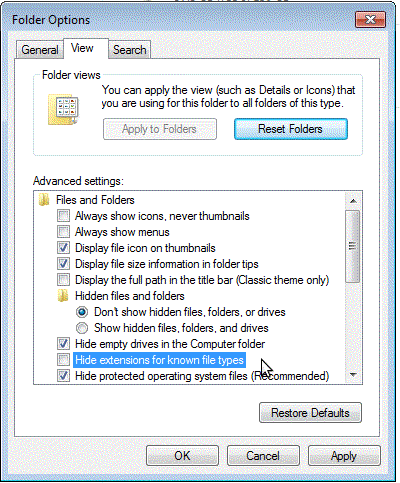
Q1: I added my own sound files to the microSD card, and then inserted the microSD card into the unit. However it still plays the default sound files from internal memory, instead of my own sound files from the microSD card.
A1: Your sound files must be in the MP3 format. The filename must end in .mp3 . For example sound.mp3 . If you do not have a MP3 sound file, for example a .WAV sound file, you will have to convert your sound file first to the .mp3 format.
If you cannot tell which format your sound file is in, because your computer only displays the name as sound, instead of sound.mp3, your computer is set to hide file extensions. Uncheck "hide extensions for known file types" under "folder options" and now it will display the file name as sound.mp3
Q2: I added my own sound files to the microSD card, and then inserted the microSD card into the unit. However it still plays the default sound files from internal memory, instead of my own sound files from the microSD card.
A2: Make sure the microSD card is pushed in all the way into the unit. If not inserted correctly, it will play the default sounds from internal memory.
Q3: What bit rate must the MP3 file be?
A3: The module supports bit rates of 32 Kbps, 64 Kbps, 96 Kbps, 128 Kbps, 256 Kbps and 320Kbps for MP3 files. Other bit rates for MP3 files could cause problems with playback.