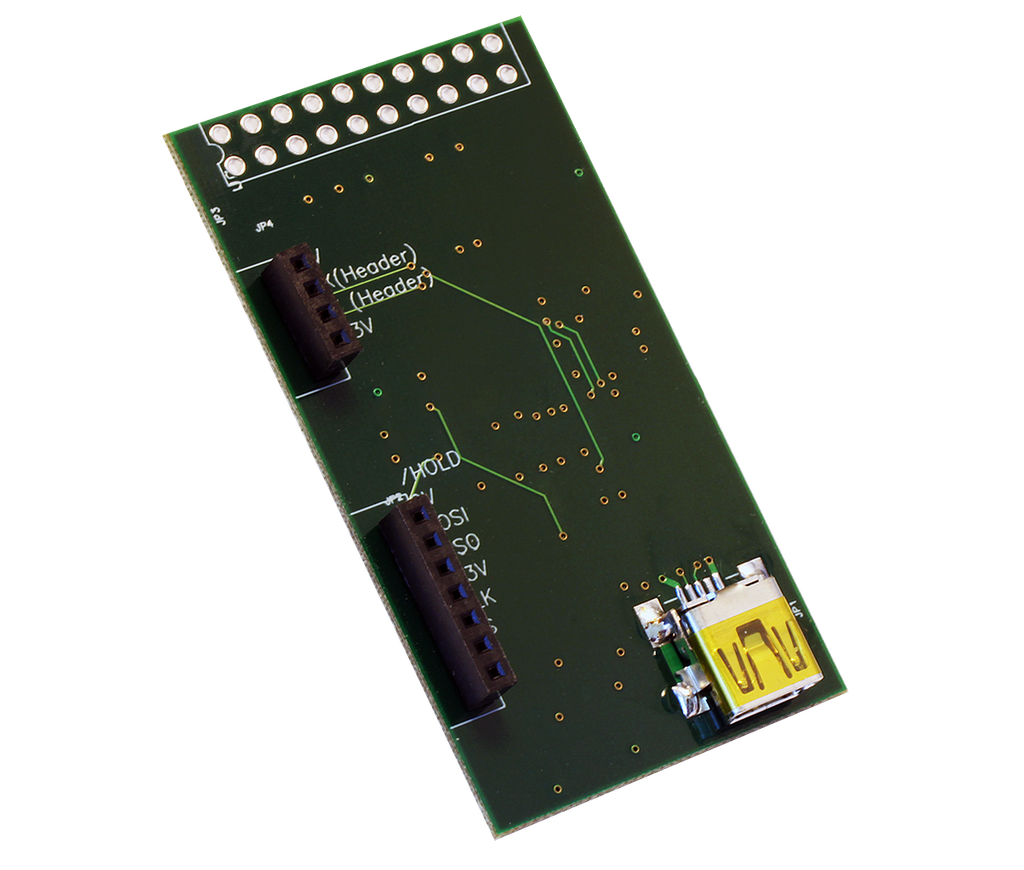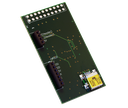Description: A C329-UART or C329-SPI camera board can be plugged into C329 Evaluation module. The C329 Evaluation module connects via USB to your PC. The Software which can be downloaded from our website enables you to capture a full size image from the C329 camera board.
Install the software then plug in the EVM, it will open the install new hardware wizard. Point to the Install directory (Could be \Program Files\TaxiSnap\) and select the file: TS2.INF. You may also need to run the command "regsvr32 usbiocom.dll" which allows the VB6 app to see the USB drivers. This may be done form the START MENU - RUN or a command interface. Also included a bat file that should do this too "Installdrivers.bat". The software is very basic at the moment but will allow you to get a full size picture from the UART board and from the SPI board.
Note:
- This board works for both the color and monochrome C329-UART and C329-SPI camera modules
- C329 Camera board is sold separately and is not included.
Documentation and Downloads