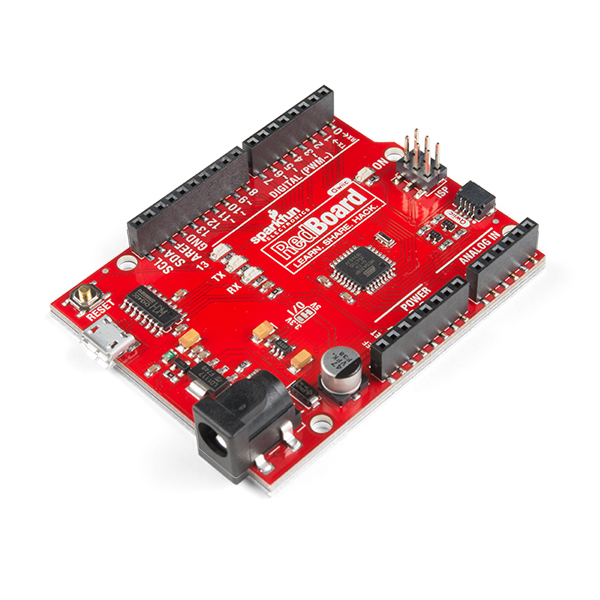Description: At SparkFun we continually like to inovate, update, and improve even when it comes to our very own development boards. We have multiple versions of the SparkFun RedBoard in our catalog but none of them in an R3 form factor with a Qwiic connector on it to make I2C easy… until now! The SparkFun RedBoard Qwiic is an Arduino-compatible development board that uses a few of the features that we have loved about Arduinos of the past while also incorporating a few key improvements over the original RedBoard. The best part about the RedBoard Qwiic is that (as the name implies) it utilizes our handy Qwiic Connect System which means no soldering or shields are required to connect it to the rest of your system!
Of course, we didn’t just add a Qwiic Connector to the board, lets go over all the new additions that make the SparkFun RedBoard Qwiic unique! With the improved AP2112 voltage regulator, this Reboard gains a more robust 3.3V regulator that provides it more power to daisy chain multiple Qwiic boards and sensors, sourcing up to 600mA of current. To help support the micro USB connector (updated from a Mini USB), the CH340C Serial-USB converter IC allows the RedBoard Qwiic should reduce the need for you to manually install drivers allowing for newer operating systems to automatically recognize and install the drivers for the board. Lastly, we have made sure to add a few solder jumpers to the board. The jumpers for the A4 and A5 pins are tied directly to the I2C bus and can be used to disconnect the logic level converters from the pins while the voltage level jumpers can switch the RedBoard Qwiic from a 3.3V device to a 5V device (no logic level converter needed).
The SparkFun RedBoard Qwiic can be programmed over a USB Micro-B cable using the Arduino IDE: Just plug in the board, select “Arduino UNO” from the board menu and you’re ready to upload code. RedBoard Qwiic has all of the hardware peripherals you know and love: 20 Digital I/O pins with 6 PWM pins, UART, SPI and external interrupts. We’ve also broken out the SDA, SCL and IOREF pins that showed up on the UNO R3, so the RedBoard Qwiic will be compatible with future shields (if you choose to use them). You can power the SparkFun RedBoard Qwiic over USB or through the barrel jack. The on-board power regulator can handle anything from 7 to 15VDC. Check out the related items below for a compatible wall-wart power supply.
The SparkFun Qwiic Connect System is an ecosystem of I2C sensors, actuators, shields and cables that make prototyping faster and less prone to error. All Qwiic-enabled boards use a common 1mm pitch, 4-pin JST connector. This reduces the amount of required PCB space, and polarized connections mean you can’t hook it up wrong.
Features:
- ATmega328 microcontroller with Optiboot (UNO) Bootloader
- CH340C Serial-USB Converter
- AP2112 Voltage Regulator
- A4/A5 Jumpers
- 3.3V to 5V Voltage Level Jumper
- Input voltage - 7-15V
- 1 Qwiic Connector
- 20 Digital I/O Pins (6 PWM Outputs and 6 Analog Inputs)
- ISP Header
- 32k Flash Memory
- 16MHz Clock Speed
- All SMD Construction
- R3 Shield Compatible
- Improved Reset Button
Documentation and Downloads